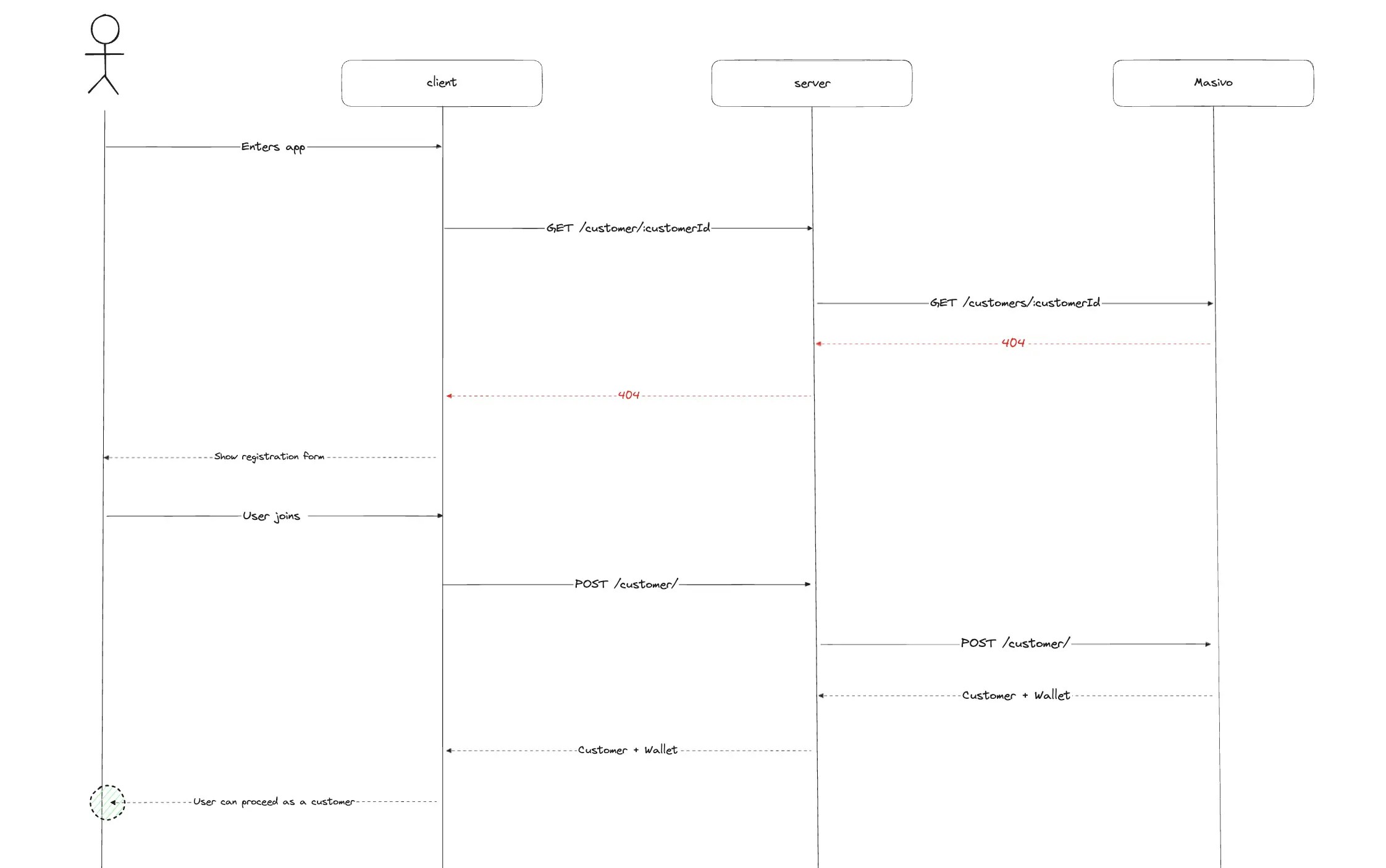Check the complete list of parameters and responses of the
GET customers endpoint to get customer data,
and the the POST customer endpoint to
register a new customer.Check for Existing Customers
Before registering a new customer, it’s often helpful to check whether they already exist in the database. To do this, you can make a GET request to the “/customers” endpoint. You might be asking, “How can I check the ‘customers’ endpoint if I don’t have thecustomerId yet?” That’s where your service’s customer ID comes into play. When registering a new customer,
you can include your own unique identifier for them. By using that ID, you can call the endpoint to check if the customer is already registered. If they are,
their details will be returned; if not, you’ll receive a 404 response, signaling that it’s safe to proceed with the registration.
Flow diagram example