Check the complete list of parameters and responses of the
POST customers migrate endpoint to do a migration.Batch Processing
Customer migrations are handled in batches. You can include up to 1000 records per batch. Keep in mind that:- Batch Size: Ensure your migration payload does not exceed 1000 users.
- Queuing: Migrations are not executed instantly; they are enqueued for processing. You may need to wait from a few seconds to a few minutes before the changes are visible in your dashboard, depending on how busy the queue is.
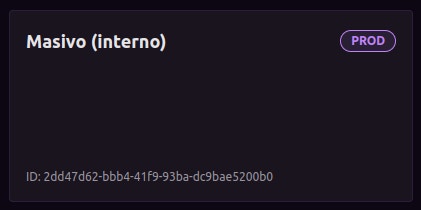
Migrate events
Why migrate events? Migrating events is useful when you want to bring along your customers’ behavior events such as purchases. By default, all migrated events are marked as fulfilled and do not participate in active campaigns.Check the complete list of parameters and responses of the
POST events migrate endpoint to
perform a migration.Batch Limits
- The total number of events in the batch must not exceed 1000 and each customer must have at least one event.
Automatic Processing and Metrics
When events are migrated, the system automatically recalculates the customer’s metrics and updates their tier based solely on events with the PURCHASE type.Migrate transactions
What is a transaction, and why is it important to migrate them? A transaction represents the history of accumulations and redemptions. Migrating transactions allows you to have a clear record that justifies the user’s previously migrated balance, providing a transparent explanation of why their wallet holds a specific amount. For transactions to be processed successfully, they must match the customer’s balance. This is crucial to prevent any discrepancies or errors during the migration. Ensure that the transactions you are migrating align with the existing balance information of each customer.Check the complete list of parameters and responses of the
POST transactions migrate endpoint to
perform a migration.Batch Limits
- Ensure your migration payload does not exceed 1000 transactions.
Revert migration
Mistakes can happen during the migration process at any stage. To address this, we provide a solution through the revert customer migration endpoint. Transactions and events cannot be reverted independently; instead, you must revert the entire customer migration. This ensures that all related data is automatically rolled back. Important: Only migrated customers that have not produce a transaction can be reverted. This will also include all their related events and transactions.Check the complete list of parameters and responses of the
DEL revert migration endpoint to do a
migration.