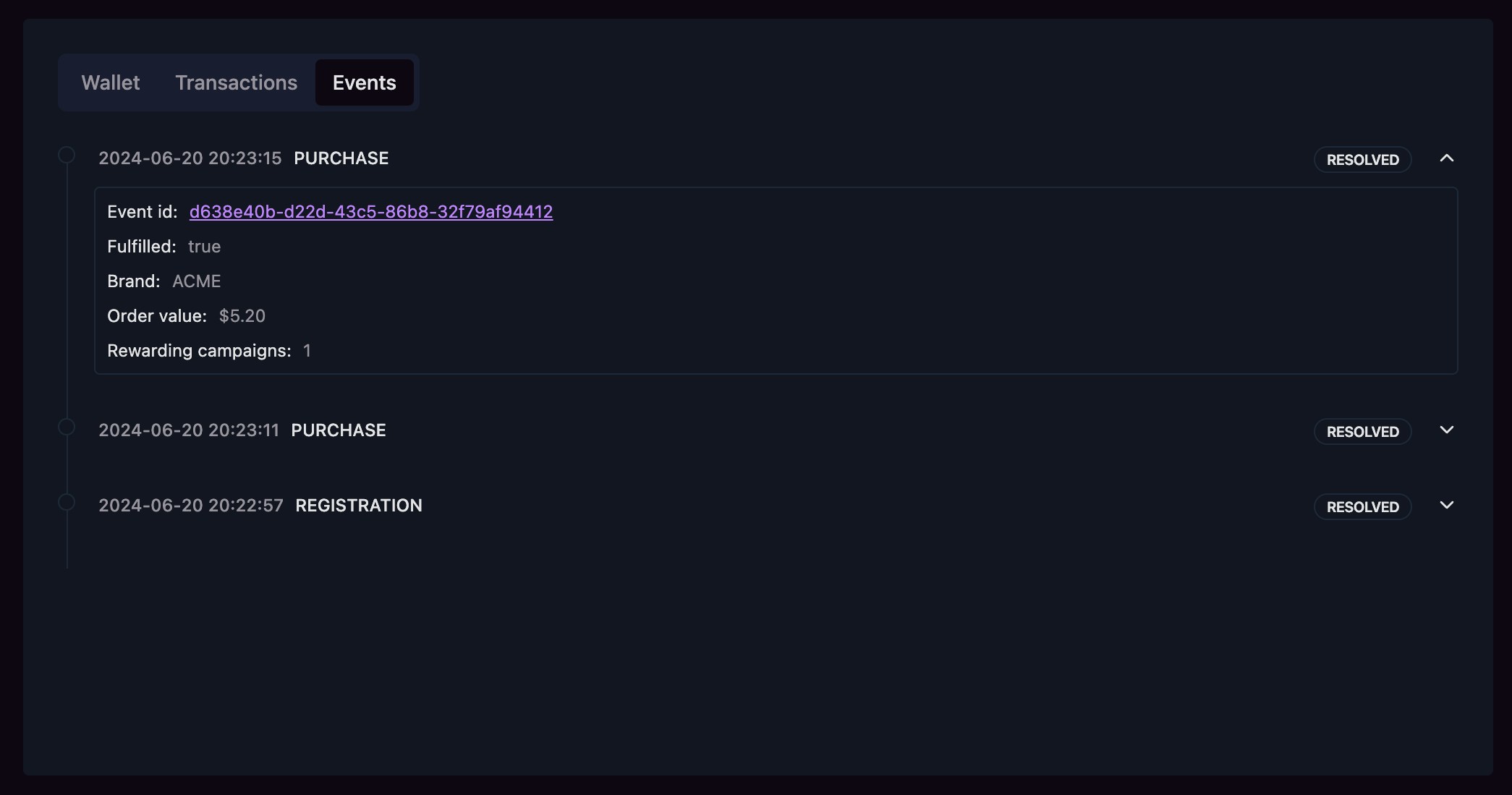Managing customers in Masivo
To manage your customers, first navigate to the Customers section in the dashboard. You can find them in the left sidebar.Creating a new customer
To create a new customer, click the New customer button. Fill in the required information such as the customer’s name, email, and any additional details you want to track. Once created, the customer will be automatically assigned to your default tier and a wallet will be created for them.
Tracking customer activity
To check your customers activity, click the name of the customer you want to track from the customers list.Customer overview
You will then be presented with an overview of the current customer activity. How many purchases they have made, how much they have spent, in which tier they are. All of this metrics are measured since the last reporting period. On the right you will find a summary of its details. Including how many days they have been a customer, they birthday, gender and more. Finally, on the left side you will find the customer’s wallet, transactions and event history.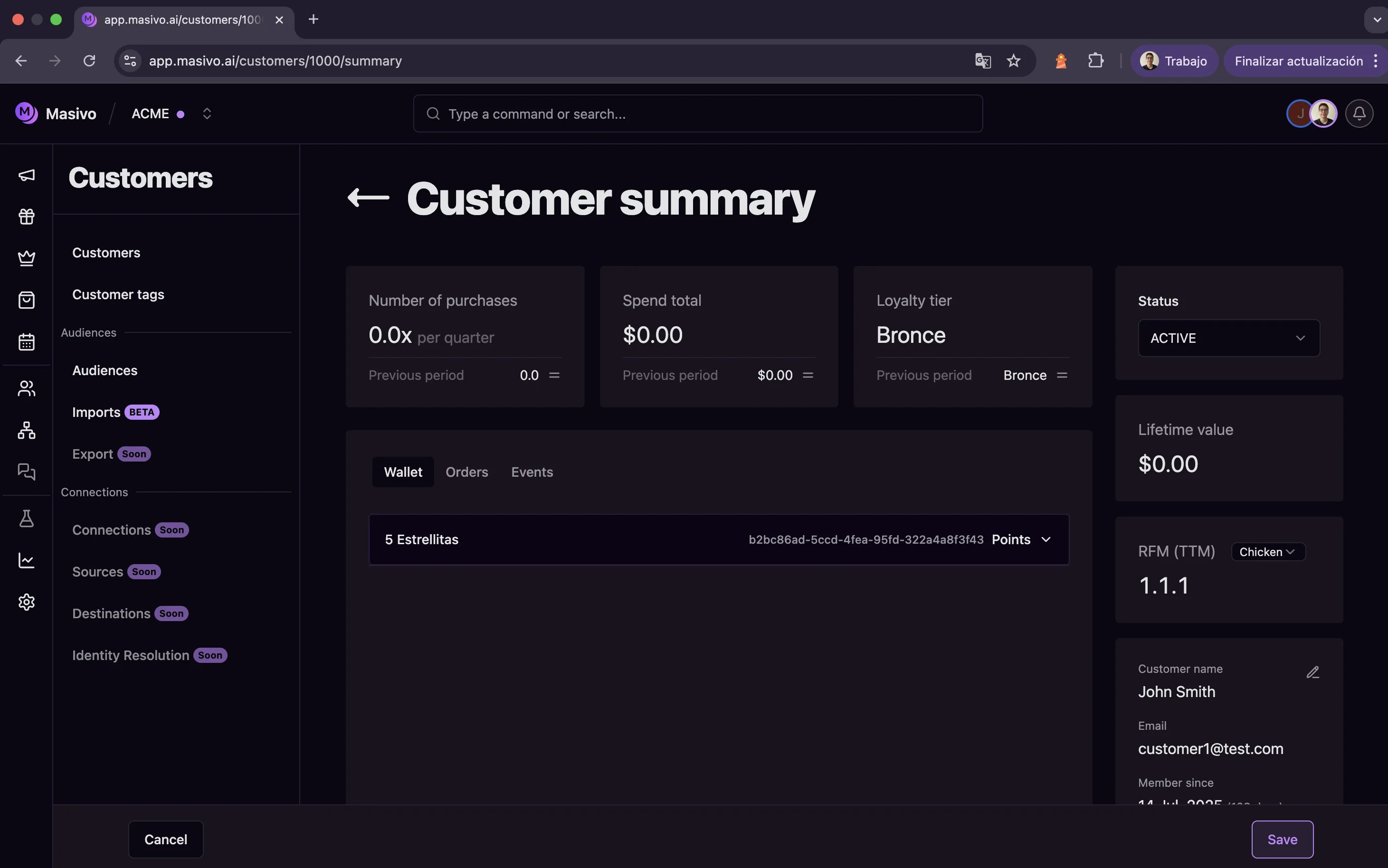
Wallet
The wallet is where you can see the customer’s current balance. This balance is the sum of all the points they have earned minus the points they have spent. You can see a total amount of each type of reward they have accumulated. When you expand a reward, you will see a list of all batches that conforms the total amount. Each batch will have a different expiration date, campaign, or something that makes it unique. When a reward batch is reserved, it will not count towards the total balance. You will notice batches that are reserved since they will be blurred out and contain a reservation date.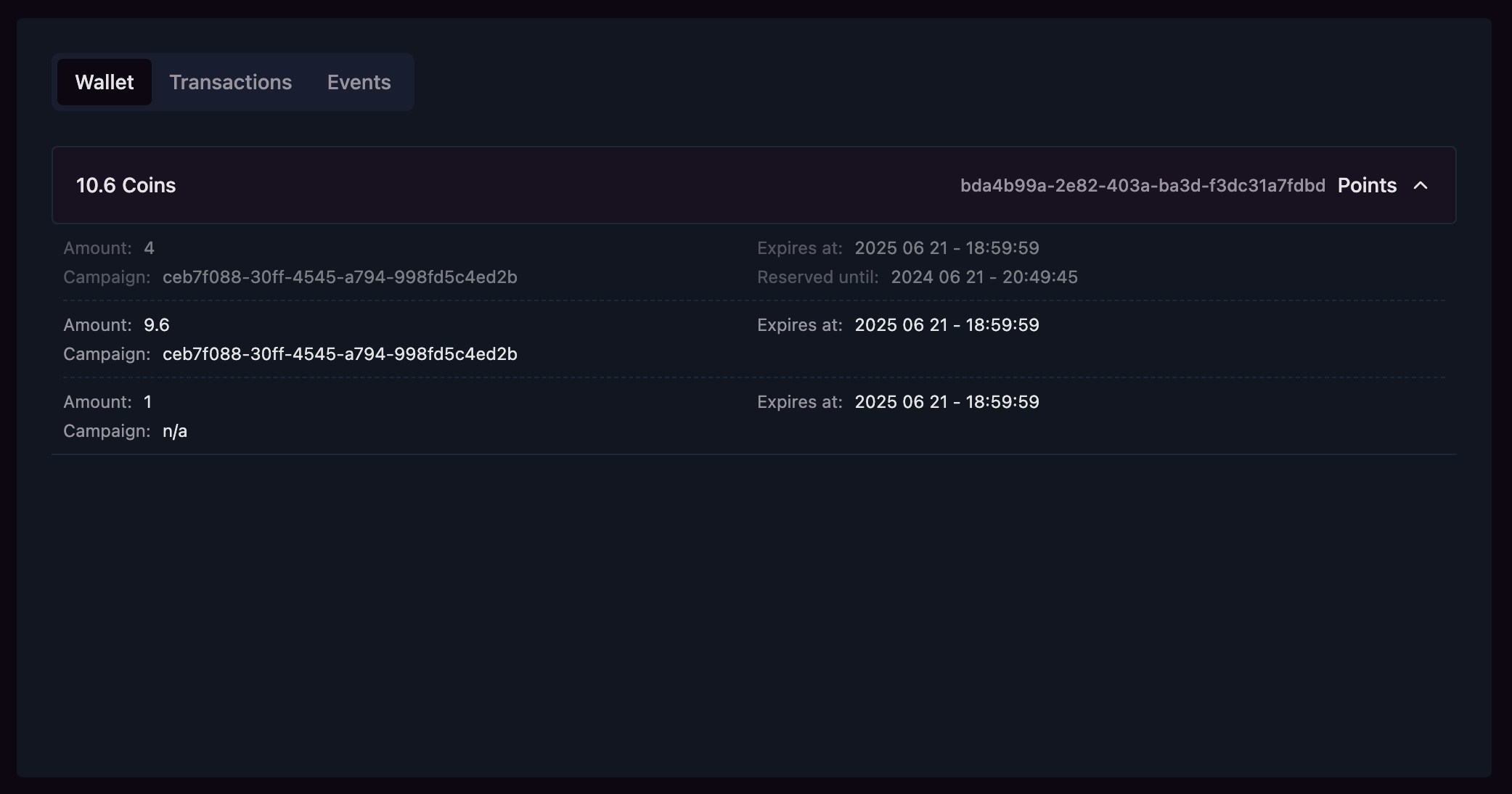
Transactions timeline
The transactions timeline is a list of all the transactions the customer has made. This includes all rewards earned and spent. Is a great way to track from where the customer is earning points and how they are spending them.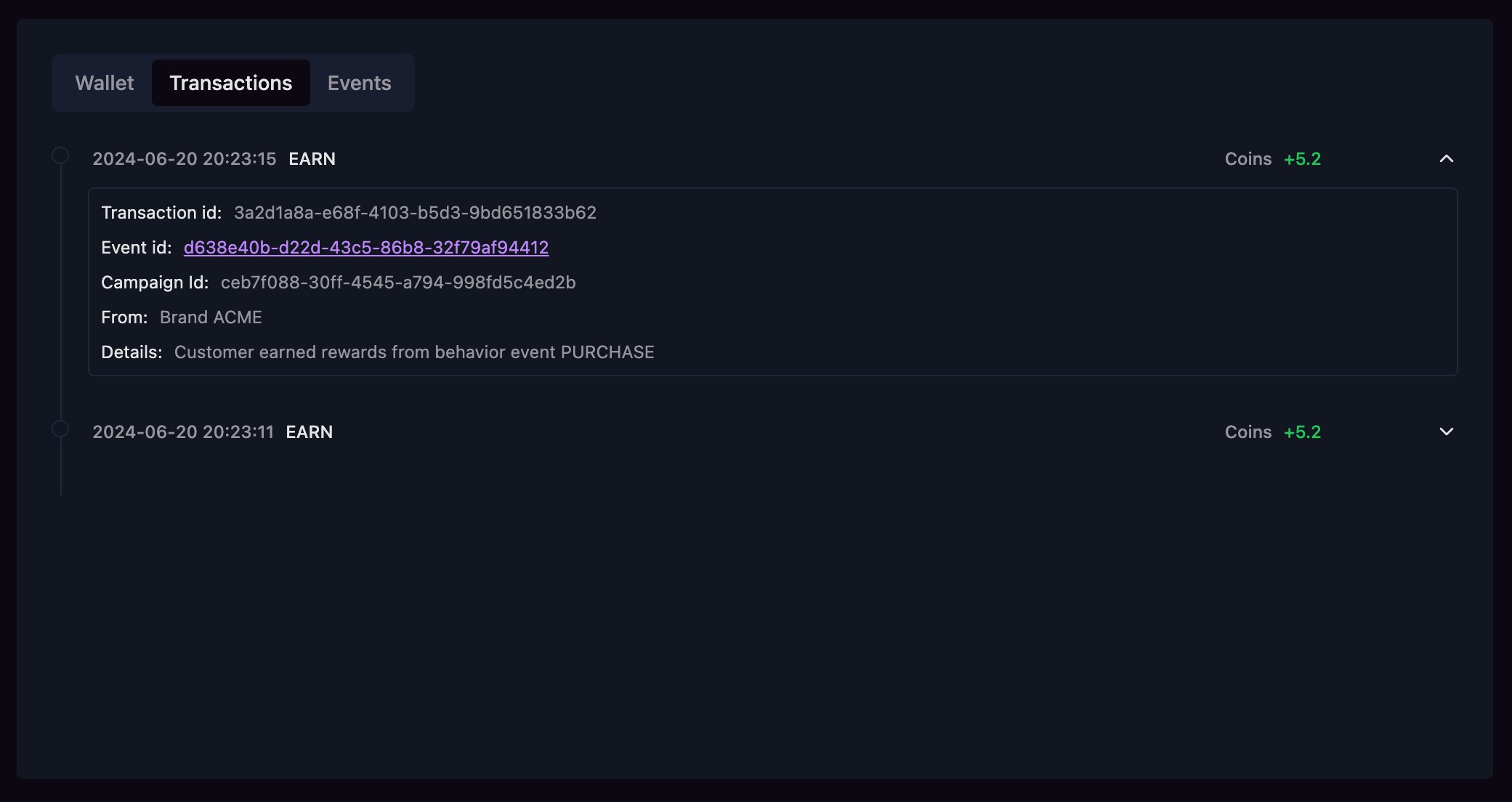
Event history
The event history is a list of all the events that have happened to the customer. This includes when they were registered, whenever they made a purchase, when they were assigned to a tier, and more. When you expand and event you will see more details about it. For example, how much they spent, In which tier they were assigned, whether an event has been fulfilled or not, and more.