Identity Resolution
Identity Resolution is a system that allows you to unify and resolve your customers’ identities across multiple data sources and channels. This functionality uses customizable rules to match customer profiles based on different identifying fields.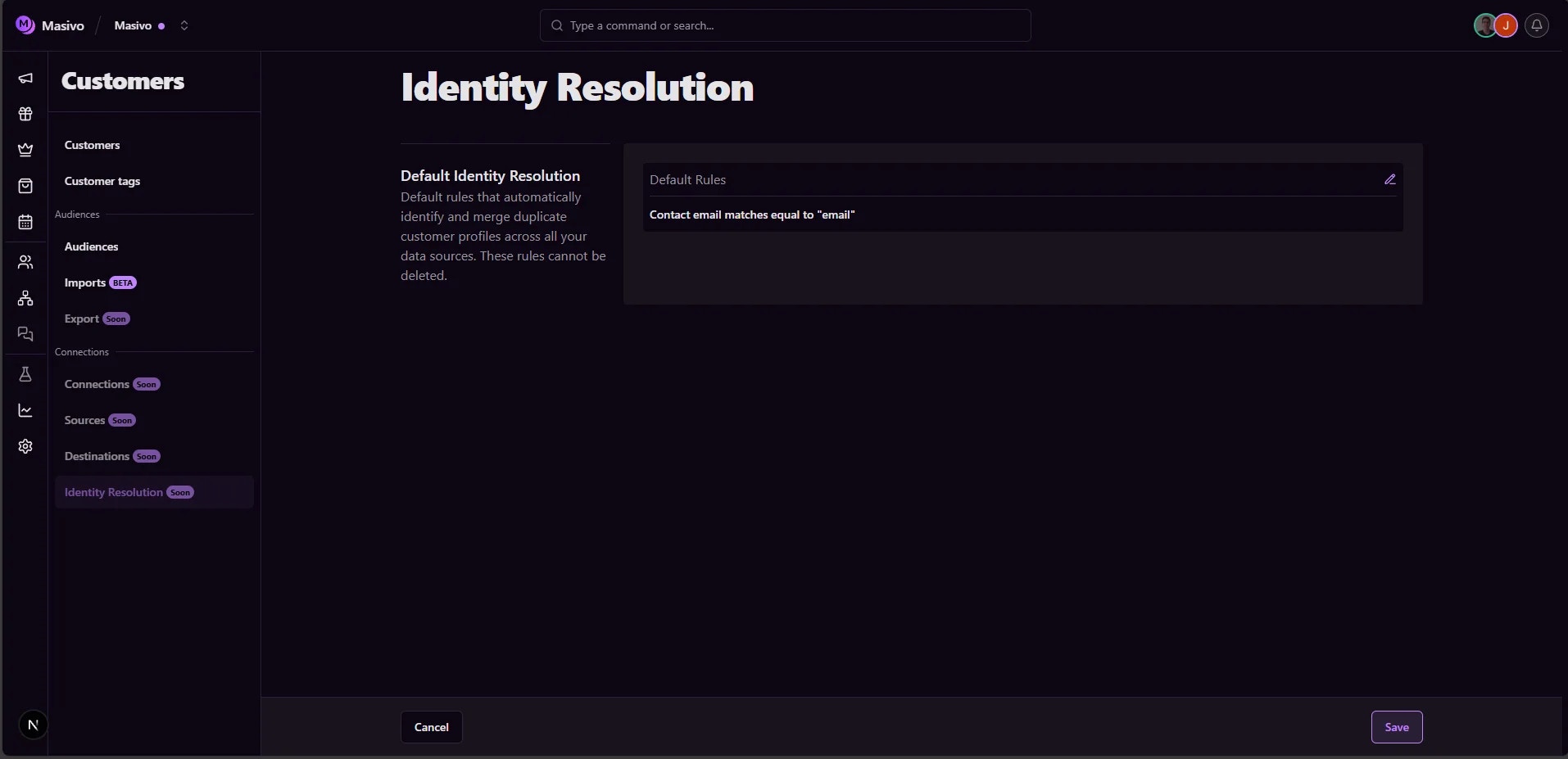
What is Identity Resolution?
Identity Resolution is the process of combining data records that refer to the same real entity (in this case, a customer) but may appear in different formats or data sources. In Masivo, this means being able to identify that the same customer is interacting with your brand across different channels, devices, or platforms.Main Components
Default Identity Rules
Every Masivo account comes with a pre-configured default rule that automatically applies to all your data sources. This rule cannot be deleted and serves as your foundation for customer matching across every integration you have - whether it’s your website, mobile app, CRM, or any other connected system.Global Coverage
Since the default rule applies to all your data sources automatically, you don’t need to configure anything separately for each integration. Whether a customer interacts through your website, mobile app, email campaigns, or any other connected platform, the same identity matching rules will work across all of them.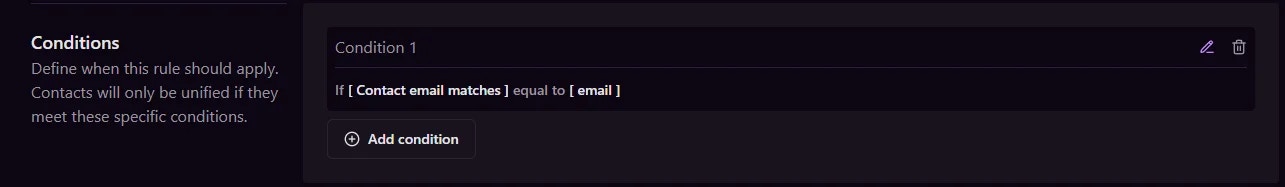
Available Field Types
The system allows you to match customers using different types of identifying fields:- Email: Email address
- Phone: Phone number
- User ID: Unique user identifier
- Device ID: Device identifier
- IP Address: IP address
- Name: Customer name
- Custom Fields: Any other fields from your data sources
Key Benefits
- Unified customer view: Combines data from multiple touchpoints
- Enhanced personalization: Better understanding of the customer journey
- Duplicate reduction: Prevents duplicate customer records
- More accurate analytics: Cleaner data for insights and reports
How It Works
Every Masivo account starts with a default identity rule already working for you. This rule automatically scans all your connected data sources - your website, mobile app, email platform, CRM, and any other integrations - looking for matching customer information. The system uses Masivo’s Rules Engine to evaluate conditions and determine when two records belong to the same customer. Rules are executed with different operators like “contains”, “equals”, and more.Rule Logic Options
Alternative Conditions (OR logic) Match customers if ANY of the conditions are met. For example:- Email contains “@company.com” OR Phone equals “+1234567890”
- Email contains “@company.com” AND First name equals “John”
Advanced Control Options
When you need more sophisticated customer matching, Identity Resolution offers advanced controls:- Smart Group Limits: Prevent too many customer profiles from being merged together (perfect for businesses with common names or emails)
- Time-Based Matching: Only connect customer interactions that happened recently (great for seasonal businesses or limited-time campaigns)
- Complex Logic: Combine multiple matching conditions to create precise rules that fit your specific business needs

Getting Started
To set up Identity Resolution:- Access the feature: Navigate to Customers → Identity Resolution
- Review default rules: Check the existing default matching rules
- Create custom rules: Add source-specific rules if needed
- Enable advanced settings: Add time limits or group size controls if needed
- Test your configuration: Verify rules work as expected
- Monitor results: Review how customers are being matched
Next Steps
- Onboarding Guide - Get started with configuring your first identity resolution rules
- Space Setup - Learn about the configuration interface
- Use Cases - See examples of rule configurations
- External IDs - Understand identifier management concepts